Mid-side recording in Luna vs. Pro Tools
- Tom Fleming
- Jul 21, 2020
- 6 min read
Updated: Jul 24, 2020

I'm a big fan of mid-side stereo recording. Recording a solo acoustic instrument in M-S has many advantages compared either with mono or other stereo techniques. One way of looking at it is that you're getting a good mono track plus some stereo ambience that's completely compatible and will never cause any phase issues. You have total control of the stereo width/ambience level, down to losing it altogether later on if you so choose. There's also something nice about using a technique you find conceptually beautiful.
A good overview of M-S recording can be found here: https://www.uaudio.com/blog/mid-side-mic-recording/
As a long-term Pro Tools user, I've always used what I think is the simplest possible approach, which allows everything to be controlled from the mixer rather than having to open up an M-S decoder plug-in. It's pretty simple:
Record your M and S signals on separate mono tracks. Place these in an edit group so you can edit them together. You'll probably want to mix group them as well so you can solo your instrument easily.
Send them both to an aux (labelled Cello Bus below). Solo-safe this so it won't be muted when you solo the source tracks.
The S track needs to be split into stereo so you can invert the polarity of one channel (the right channel, by convention - assuming the front of your side mic is facing left, though it doesn't really matter if you get the image the wrong way around for a solo instrument). For this, use any plug-in that supports mono-stereo mode - I'm using Native Instruments' Solid EQ in the screenshot below. Enable bypass on this plug-in so it isn't doing anything else.
Splitting your mono track into stereo allows the next plug-in on the channel to be either a stereo or dual mono plug-in - we need the latter. Find any plug-in with a polarity switch that will run in dual mono mode; you just have to be confident that it isn't doing anything else to the signal, so simple stock plug-ins are probably the best idea. I'm using the Avid EQ3 1-Band in the example below. Click the 'link' button (top right) to allow you to access the right channel independently (just below the link button) and then enable the polarity/phase switch.
Crucially, do not place anything else on these two channels, and don't move the S channel pan pots from full left/right. Adding anything else, particularly EQ, risks messing up the phase relationships that are so crucial to producing a stereo image from these sources.
You now have a stereo signal on your aux bus, and control over the stereo width by moving the S fader relative to the M fader. Because the phase relationships between the M and S recordings have been processed and resulted in a stereo image that is now defined by level differences, you can do pretty much what you like to the bus channel, including EQ. You can pan it too; like any stereo signal this will also by definition collapse the stereo field.

Lately I've been delving into Universal Audio's LUNA Recording System (yes OK, it's a DAW, whatever spin they put on it). There's SO much about Luna that really appeals to me, and I already find it much better than Pro Tools in many respects. But it's still very much V1 software, and nowhere near being a mature professional tool for all situations. I'd hesitate before using it for most of my professional work just yet, but I'm really enjoying using it on my own projects, lockdown videos, and a few simpler mixing jobs. I'm a curious mix of early adopter and aint-broke-don't-fix by nature and currently very much into the idea that Luna will be my main DAW in a year or three - by which time I'll also know it well enough to use it efficiently.
One of the main things missing from Luna as yet, and surely near the top of the list of functionality to be added soon, is grouping. It's hard to take a DAW seriously that doesn't allow this, whether in the mixer or for editing. Multitrack editing, whether of two M-S tracks or (especially!) a whole drum kit, is going to be a massive pain without grouping. Nonetheless, my first attempts at M-S in Luna involved trying to replicate my Pro Tools workflow as closely as possible (separate mono M and S tracks), and just being really careful when editing! Luna does allow many operations to be applied to any selected tracks (sort of like grouping on the fly) but it doesn't seem to behave very consistently, or maybe I'm just failing to understand the way it works.
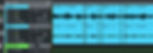
Two other crucial features (for my M-S workflow) are missing from Luna as yet, as far as I can see: the ability to split a mono channel into stereo, and dual mono plug-in operation.
Hmm... you can send your Mid track straight to a stereo bus as before, but the Sides channel has to pass through several additional stages.
Fortunately, Luna channels can be set to output to any number of buses simultaneously. So: create two mono aux buses (the green channels below). Send your S output to both of these. Pan them hard left and right.
The polarity of the right S bus needs to be inverted. To me, Luna is crying out for a polarity switch right there on the channel - not that Pro Tools has ever had this either, but then Luna is claiming to be all about console-style workflow... anyway, for now you just need a plug-in with a polarity switch, as long as you know it isn't doing anything else to the signal. I'm using Little Labs' IBP for this (note: head straight for the 'Phase Invert' preset rather than using individual buttons in this plug-in as you could very easily do something more sophisticated to the signal rather than simply flipping it, which you don't want!)
You could then use these two bus channels as your combined Sides control, as you would on a desk... oh but hang on, they can't be grouped. So if you want to get them on one fader, send both to a stereo aux bus ('Cello S Master' below). You can then hide everything except this and the M channel, and the set-up looks exactly like the Pro Tools version.

This is all spiffing, except for the whole PITA of editing mono tracks together if they aren't grouped. So... the one way we can effectively do this, is if they are actually one stereo track - the M signal on the left and S on the right. You'll never hear it like this of course; you'll be bussing and phase-inverting as usual in order to derive the finished stereo signal. But you'll be able to edit a single track just like any other stereo recording.
The disadvantage, at least if you're recording straight to a stereo track in Luna from the mic inputs on an Apollo, is that you'll have to link 2 Apollo inputs and lose the ability to control the mic gain independently. Normally I find when using a U87 (M) and a C414 (S) that the 414 needs a little more gain that the 87, but it's not a deal-breaker.
Here we go then:
Record your M and S signals as a stereo track (Cello 1 below).
Unfortunately, we can't directly split this and bus M and S to different buses: this will have to take place on the buses themselves. Fortunately we can do this.
Send the signal to two stereo aux buses (Cello 1 M and Cello 1 S In below). As yet, these are identical. Now we have to solo the left (actually mid) signal on one, and the right (actually sides) signal on the other. Confused yet? I'm using the excellent bx_solo plug-in from Brainworx for this - one of a handful of free plug-ins I use all the time. Enable 'L Solo' and 'R Solo' respectively.
We now have a Mid signal and a Sides signal. The Mid can be sent straight to the stereo bus as ever (Cello 1 Master). The Sides can now be sent to two separate, hard-panned mono buses as before (Cello 1 SL and Cello 1 SR below), with a plug-in on the right channel to invert the polarity.
Again, since the sides faders can't be grouped, I'm bussing them one more time to a single stereo aux (yellow Cello 1 S), which in turn feeds the stereo bus (Cello 1 Master) where it joins the Mid signal.
As before, you can now hide everything you don't want direct control of (ie the 3 pink channels).
Phew!

This leaves me with a wishlist of Luna features, all of which are pretty mainstream and don't just relate to M-S recording:
Track grouping (edit and/or mix)
Dual mono plug-in operation
The ability to split a mono track into stereo within the same channel
Polarity button on each channel! (Would be really cool to have a splittable one for stereo channels)
If you're just dying to hear some of these M-S recorded cellos after all this (who wouldn't be?), there's a bunch of them on my Lockdown page and also Sophie's YouTube channel, CelloTrek.
If you can think of a simpler way of doing all this, either in Pro Tools or (especially) Luna, I'd love to hear from you in the comments below.

